Server Information
Server Time (GMT-4) Mar. 31 - 05:31PM (GMT-4)
Servers: Online
Quick Links
Wiki: Beginner's Guide
Wiki: Server Commands
Wiki: Custom Card Fusions
Wiki: Enchantments
Wiki: Daily Mission System
Wiki: Premium System
Server Time (GMT-4) Mar. 31 - 05:31PM (GMT-4)
Servers: Online
Quick Links
Download the SPGENS Client
Download the client and run the file to proceed with installing SPGENS.
If you are still having issues launching the client, please ensure compatibility mode to Windows XP and Run as Administrator are enabled.
For other common errors, please view our Common Error Codes wiki page.
Please note, the following packages are required for the client to function:
-> DirectX Redist (June 2010 Release) from Microsoft: Download
-> MSXML from Microsoft: Download
-> .NET Framework 4.7+: Download
All these packages are included in our installer.
Please install all these packages before attempting to launch the game.
Please note our game/client is an unsigned package. Because of this, antivirus programs may trigger.
-> DirectX Redist (June 2010 Release) from Microsoft: Download
-> MSXML from Microsoft: Download
-> .NET Framework 4.7+: Download
All these packages are included in our installer.
Please install all these packages before attempting to launch the game.
Please note our game/client is an unsigned package. Because of this, antivirus programs may trigger.


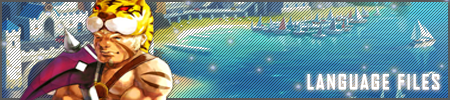
Right-click these links and "Save Link As" and save as a .XML file.
Korean
Right-Click and "Save-As" to Download
Chinese
Right-Click and "Save-As" to Download

SPGENS is not affiliated or associated with HanbitSoft or I.O. Entertainment.

