Welcome to the SPGENS Wiki. As we roll out new updates for our private server. New page and content will be missing. We'll try our hardest to provide information as soon as possible! Please be patient as we complete our wiki
Difference between revisions of "Getting Started: A Beginner's Guide"
(→User Shop) |
(→Limitations) |
||
| Line 157: | Line 157: | ||
<html><img src="https://i.gyazo.com/b852623459dfc2922543bd4dd4d1c0c8.png" width="30%"></img></html> | <html><img src="https://i.gyazo.com/b852623459dfc2922543bd4dd4d1c0c8.png" width="30%"></img></html> | ||
| − | + | ||
* User Shop requires players to be verified and of greater level than Moon 1 (Level 21) in order to add cards to the User Shop. | * User Shop requires players to be verified and of greater level than Moon 1 (Level 21) in order to add cards to the User Shop. | ||
* The amount of cards listed at any given time (referred to as "slots") is determined by your account status. | * The amount of cards listed at any given time (referred to as "slots") is determined by your account status. | ||
* As a verified user, your DMS completions will be the amount of cards you can list at any given time, up to the current maximum (20). | * As a verified user, your DMS completions will be the amount of cards you can list at any given time, up to the current maximum (20). | ||
| − | |||
| − | |||
| − | |||
| − | |||
| − | |||
| − | |||
| − | |||
| − | |||
| − | |||
| − | |||
=== Code Shop === | === Code Shop === | ||
Revision as of 15:29, 23 March 2022
Contents
Translate
Page Status
This is a work in progress page. Content is constantly being added.
Command Usage
In our wiki and guides, commands will be present as a way to execute certain functions in the game. This is a limitation of the client as we are unable to add additional User Interface improvements or custom features into the game client.
To use a command:
- Be in the Lobby of a channel
- Type your command and hit ENTER
- Commands will provide feedback via memos or chat messages

Account Status
Verify
If you are new, the first thing you are going to want to do is have your account verified. Verifying your account is a simple progress and is explained in detail in our How to Verify Your Account page.
Verifying your accounts give's access to the following features:
- Trading, Gifting & Auto User Shop
- Daily Visit Bonus (Cash, Code, Elements)
- Access to Daily Mission System
- Access to Whisper / Chat functionality
- Able to join public rooms freely
➡️ For more information, please visit How to Verify Your Account.
Primary Account
Similar to verifying your account, primary account status is a function to designate your main and alternate accounts. Players are allowed up to two accounts, one as a their primary and one as their alternate for storage purposes.
Setting your account to primary status is as easy as using the @account primary command.
➡️ For more information, please visit Account Primary Status.
Rewards
SPGENS has multiple reward structures that can be tricky for a new player to understand. Here, we will break down each reward structure in a simplified way and what resource each reward structure provides. We highly suggest you continue reading further into each reward structure when you are comfortable.
Daily Mission System (DMS)
- DMS is a daily completion system based on the Cash in-game currency. Each day, your DMS is reset to 0, allowing you to earn cash up to a limit. When you reach the limit, additional prizes are given.
- DMS also has a weekly component in which if you complete 5/7, 6/7 or 7/7 of the week's DMS, you obtain a larger reward.
- DMS is going to be the easiest way to obtain Cash and Micro Credits.
➡️ For more information, please visit Daily Mission System.
Boss Raid Mode
- Boss Raid is a custom mode where you and other players team up to battle one of the 3 bosses from each Quest type.
- Boss Raid is the easiest way to obtain Micro Credits which can be converted into GEN Coins, Code, Elements and other currencies.
An Example

➡️ For more information, please visit Boss Raid.
Daily Challenge System (DCS)
- The Daily Challenge System (DCS) is a rate multiplier system based on the player conforming to specific challenges/objectives.
An example
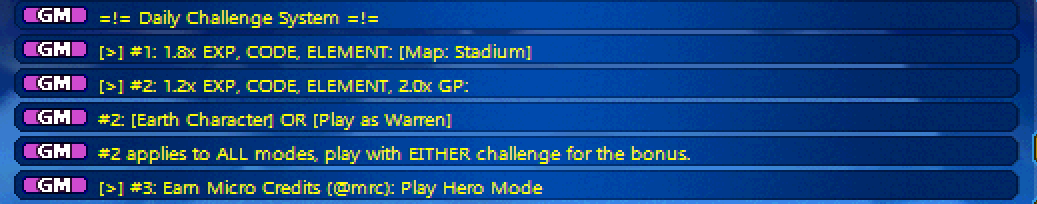
➡️ For more information, please visit Daily Challenge System (DCS).
Currencies
SPGENS has multiple types of currencies designed for specific earning structures and rewards.
GEN Coin
- The premium currency primarily obtained through our SPGENS Store
- This currency can also be obtained via Micro Credit conversion, events, and other reward structures
➡️ For more information, please visit GEN Coin.
Micro Credits
- Micro Credits are a intermediate currency that you can earn to convert into other currencies or prizes.
➡️ For more information, please visit Micro Credits.
Mythic Tokens
- Mythic tokens can be spent on the Mythic Token store where players can access level 12 equipment (usable in PVE and PVP).
- Mythic Tokens can be accessed using the @mt-info or @mythictoken command.
- Mythic Tokens can be obtained by Premium Users when completing DMS.
➡️ For more information, please visit Mythic Tokens.
Crates
- Crates are randomized item boxes obtained through various reward structures.
➡️ For more information, please visit Crates.
Guild Trophy
- Guild Trophies are rewards given to the guild per guild siege. Based on the ranking of a guild for a weekly guild siege, the guild will receive a certain amount of trophies.
➡️ For more information, please visit Guild Trophy.
Cards
SPGENS added many custom cards to the Survival Project.
➡️ For the complete list of all Custom Cards, visit Custom Cards
Level 10, 11 and 12 Cards
- Level 10 cards can be obtained via usage of the Skill Fusion Card
- Level 11 cards can be obtained via usage of the Skill Fusion Card in combination with Super Silver 'E' card
- ➡️ For more information, visit Level 11 Explanation
- Level 12 cards can be accessed via the Mythic Tokens store.
Enchantments
- Enchantments are a custom implementation of bonuses used in conjunction with Level 10/11 cards, or "E" cards.
- Enchantments use the "Level Fusion" card to fuse new enchantments
➡️ For more information, visit Enchantments
Equipment Skill List
➡️ For the complete list of all card equipment skills, visit Equipment Skill List
Avatar Items
➡️ For the complete list of all Avatar Items, visit Avatar Item Information
Economy
SPGENS continues the implementation of Trading and User Shop (auction house) from Survival Project.
User Shop
- The User Shop is accessed through pressing the "F6" key on your keyboard while in the lobby. User Shop is a market type system where cards are listed and sold between players.
➡️ As this function is quite complicated, we recommend you visit our User Shop page.

- User Shop requires players to be verified and of greater level than Moon 1 (Level 21) in order to add cards to the User Shop.
- The amount of cards listed at any given time (referred to as "slots") is determined by your account status.
- As a verified user, your DMS completions will be the amount of cards you can list at any given time, up to the current maximum (20).