Welcome to the SPGENS Wiki. As we roll out new updates for our private server. New page and content will be missing. We'll try our hardest to provide information as soon as possible! Please be patient as we complete our wiki
Difference between revisions of "How to Verify Your Account"
(→If you have a Discord Account) |
(→If you have a Discord Account) |
||
| Line 16: | Line 16: | ||
* Step 1. Go-to the SPGENS Discord Invitation Link. | * Step 1. Go-to the SPGENS Discord Invitation Link. | ||
| − | <html><img src="https://www.spgenerations.com/assets/img/verify-guide/no-acc-step-1.jpg"></img></html> | + | <html><img src="https://www.spgenerations.com/assets/img/verify-guide/no-acc-step-1.jpg" width="50%"></img></html> |
* Step 2: Enter the corresponding information to register your Discord account. | * Step 2: Enter the corresponding information to register your Discord account. | ||
Revision as of 18:10, 15 June 2019
Getting Started
All registrations will need to be verified. Visit our Discord and use the #verification channel to get verified. A guide was built below. You can still play without a verified account, but you will be limited UNTIL your verification is complete.
Verification gives you access to these features: - Trading, Gifting & Auto User Shop - Level Fusions above level 8. - Daily Visit Bonus (Cash, Code, Elements) - Access to Daily Mission System - Access to Whisper / Chat functionality - Able to join public rooms freely - Immune to room kicks due to unverified status
If you have a Discord Account
- Step 1. Go-to the SPGENS Discord Invitation Link.
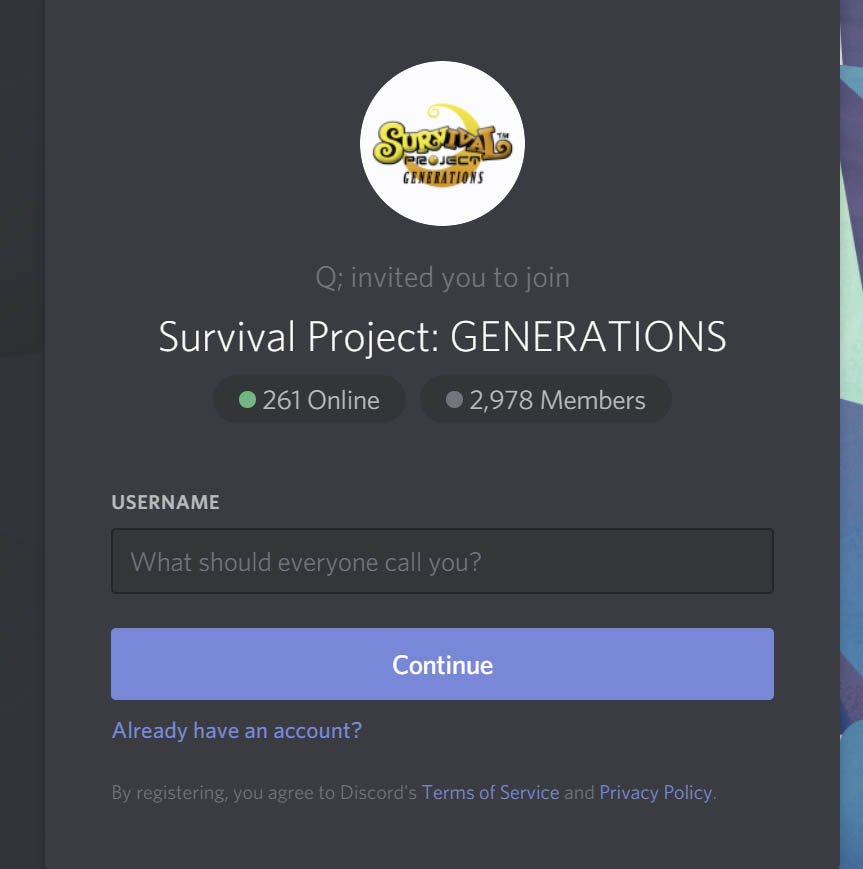
- Step 2: Enter the corresponding information to register your Discord account.
- Step 3: Great! You have been sent to the server, finalize your registration with the corresponding information.
- Step 4: Click on the #verification channel under the SPGENS COMMUNITY category.
SPGENS USERNAME: REGISTRATION DATE: HOW DID YOU FIND US (FACEBOOK, GOOGLE, NAVER, OTHER): WHAT COUNTRY ARE YOU IN?: WHAT IS YOUR PREFERRED LANGUAGE?
- Step 5: Send in an application following the format above.
No Discord Account Step 5
- Step 6: Wait for an administrator to confirm your verification. This can typically take 12 to 24 hours to process. You will be notified in-game with a Memo when your account is verified.